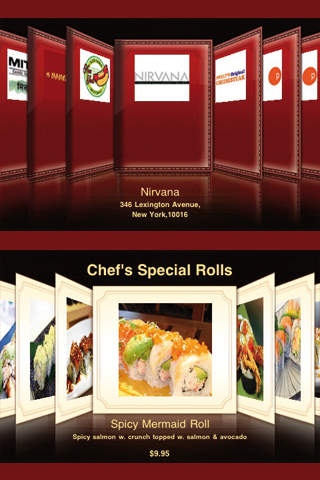iCuisines (Food ordering with restaurant menu for pickup or delivery) 1.1
Free Version
Publisher Description
With iCuisines, you can order breakfast, lunch, dinner on the go. iCuisines puts the cuisines from the world right in the palm of your hand. Browse and order your favorite cuisines has never been easier. No need to wait in line or turning on a computer. Ordering your next meal is few taps away. * NOTE: iCuisines SERVICE IS CURRENTLY AVAILABLE IN NEW YORK CITY ONLY. Please email sales@icuisines.com if you like to see your restaurant on it. FEATURES: Pay with credit card, secure and fast. Uses industry standard Secure Socket Layer (SSL). Conveniently order your favorite cuisines right from your iPhone, iPod Touch or iPad. Cut the cord with the freedom to order anytime from anywhere. No waiting in line, order for pickup at the time you wanted or have it delivered to you. Push notification of your order status. Reorder from history is a click away. Browse the full menu and add items to an order even without data connection (Note: to place an order does require a data or wifi connection). Store your favorite restaurants. Browse by name/price/rating/distance and of course cuisines. Available cuisines: Chinese food, Sushi, Thai Food, Indian food, Kosher, Vegan, Fusion food, and many more..
Requires iOS 3.0 or later. Compatible with iPhone, iPad, and iPod touch.
About iCuisines (Food ordering with restaurant menu for pickup or delivery)
iCuisines (Food ordering with restaurant menu for pickup or delivery) is a free app for iOS published in the Health & Nutrition list of apps, part of Home & Hobby.
The company that develops iCuisines (Food ordering with restaurant menu for pickup or delivery) is FYI Mobileware, Inc.. The latest version released by its developer is 1.1.
To install iCuisines (Food ordering with restaurant menu for pickup or delivery) on your iOS device, just click the green Continue To App button above to start the installation process. The app is listed on our website since 2010-04-10 and was downloaded 1 times. We have already checked if the download link is safe, however for your own protection we recommend that you scan the downloaded app with your antivirus. Your antivirus may detect the iCuisines (Food ordering with restaurant menu for pickup or delivery) as malware if the download link is broken.
How to install iCuisines (Food ordering with restaurant menu for pickup or delivery) on your iOS device:
- Click on the Continue To App button on our website. This will redirect you to the App Store.
- Once the iCuisines (Food ordering with restaurant menu for pickup or delivery) is shown in the iTunes listing of your iOS device, you can start its download and installation. Tap on the GET button to the right of the app to start downloading it.
- If you are not logged-in the iOS appstore app, you'll be prompted for your your Apple ID and/or password.
- After iCuisines (Food ordering with restaurant menu for pickup or delivery) is downloaded, you'll see an INSTALL button to the right. Tap on it to start the actual installation of the iOS app.
- Once installation is finished you can tap on the OPEN button to start it. Its icon will also be added to your device home screen.